How to book ticket for b2c customers from TripMaza agent account.
How to book tickets -
Steps for booking tickets fro b2c customers from TripMaza Agent account.
Login to your Tripmaza agent account.
https://book.tripmaza.com/nav/
1 Search for flight by selecting Origin, Destination, Date and Pax
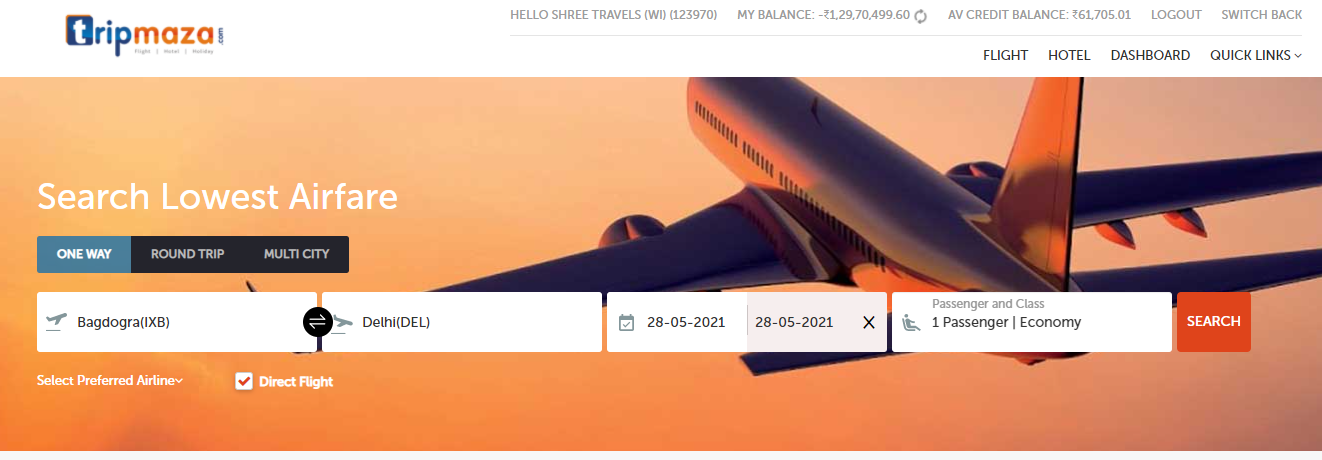
https://book.tripmaza.com/nav/
1 Search for flight by selecting Origin, Destination, Date and Pax
2 Select the flight of customers choice to proceed with the booking.
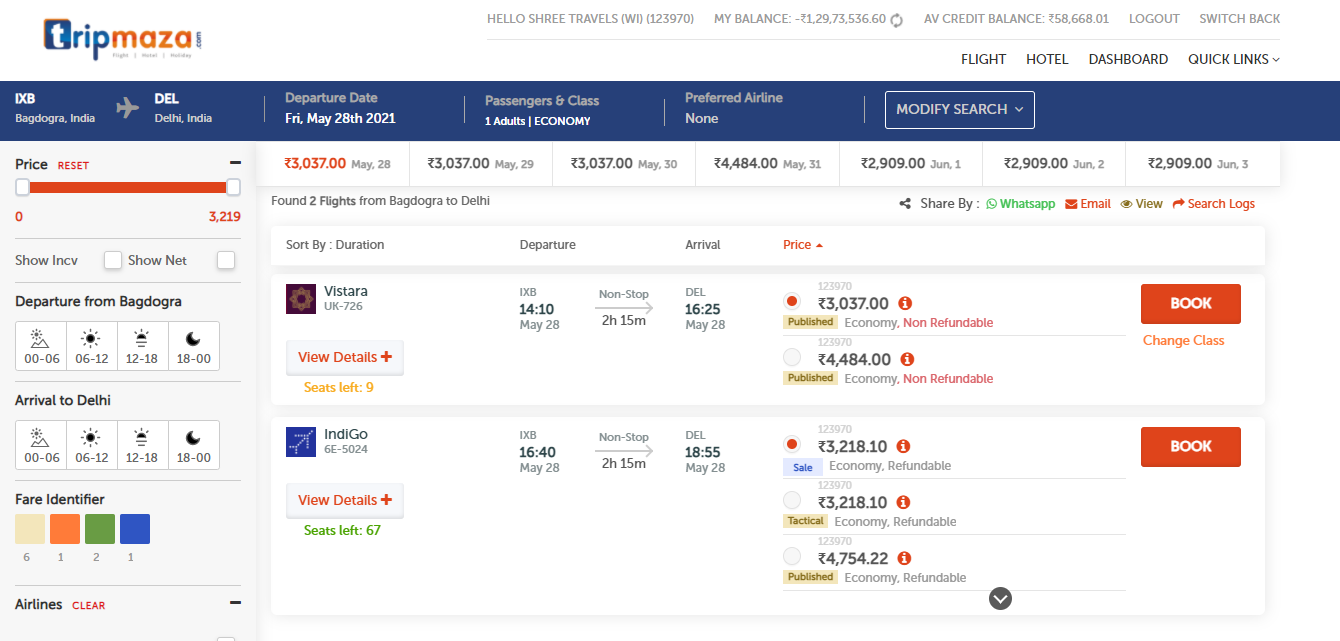
3 Enter passenger details and Continue the booking.
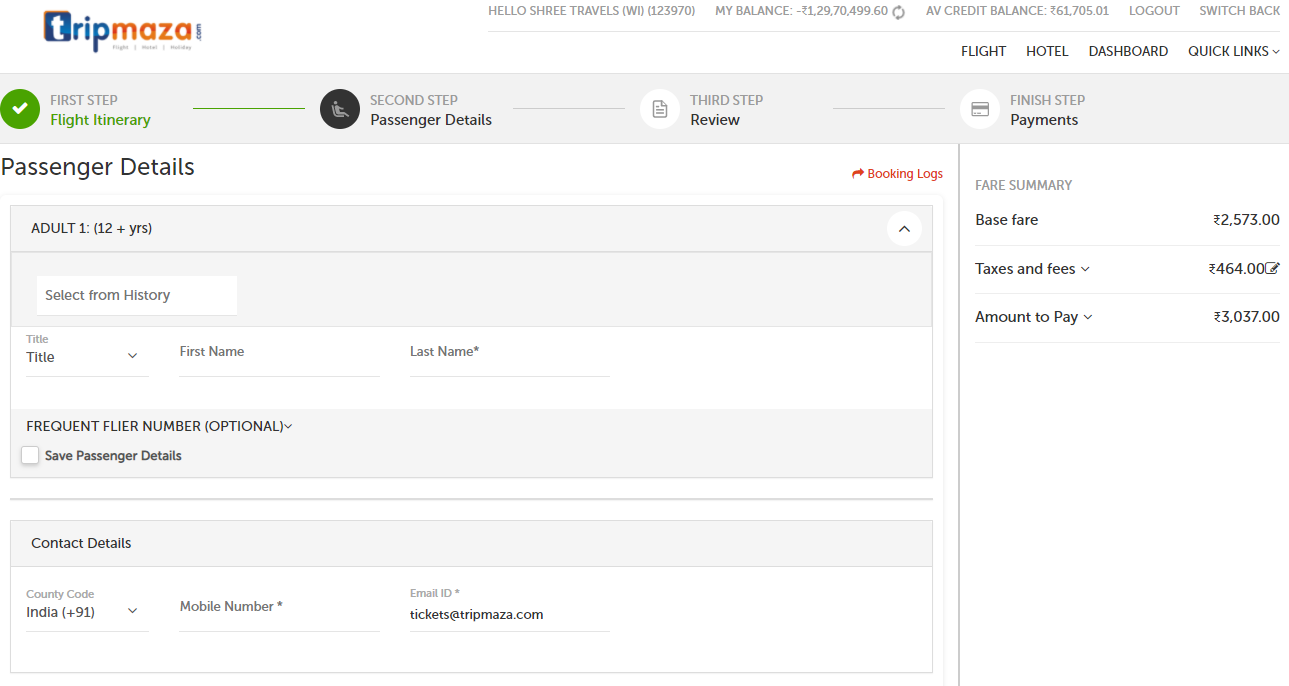
4 Last Check all the details and click on proceed to pay
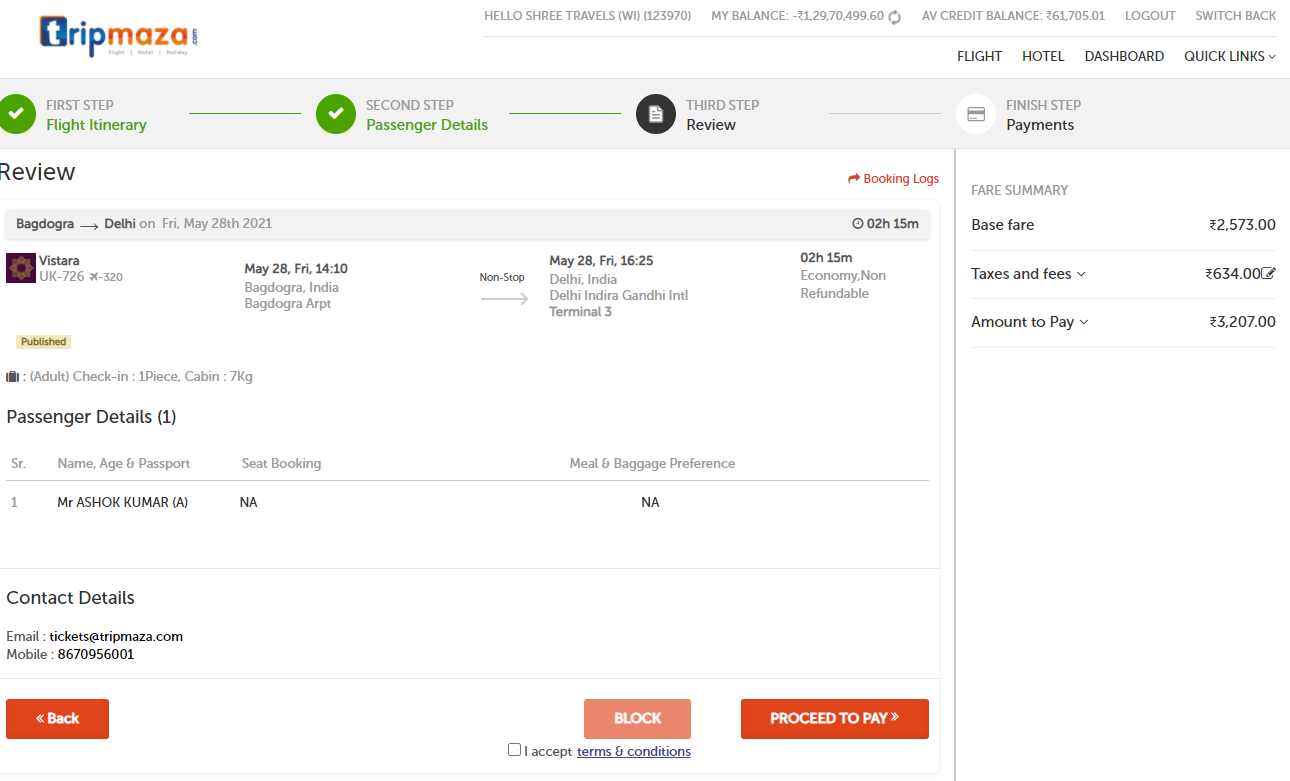
4 Last Check all the details and click on proceed to pay
5 Booking Confirmed Details
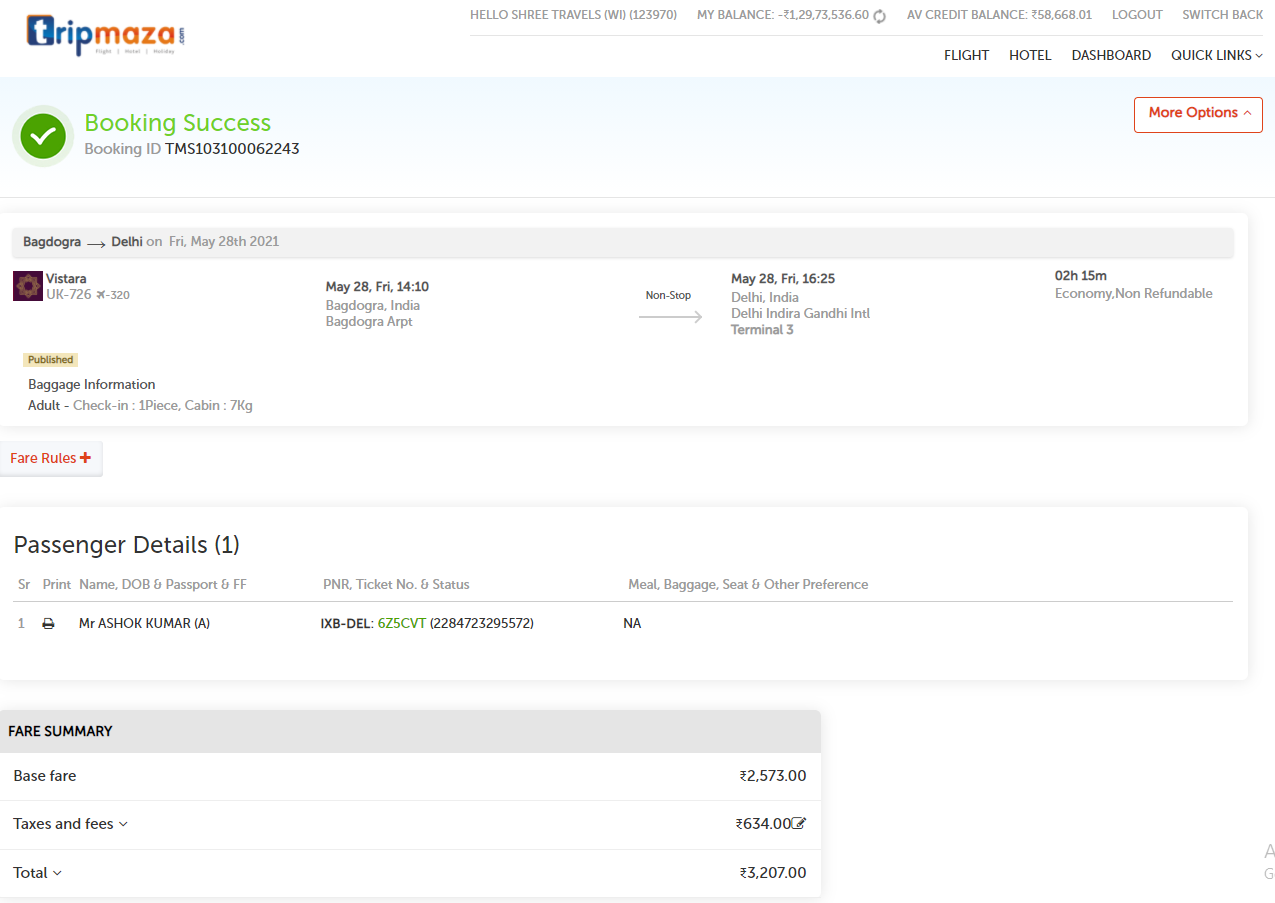
6 Send the ticket copy, complete bank details and total amount payable to customer by official email using Zoho Crm and whatsapp number.
Related Articles
How to cancell flight ticket on TripMaza.com
How do i cancel a flight ticket on tripmaza website ? Step 1 of 6 Login to your Tripmaza account. Click on Accounts button on menu bar. Step 2 of 6 Now put the order no / booking id in the order no field and click on the Search tool. This will open ...Agent Training
Please find below instructions on how to use the new TripMaza portal. You need to be logged into your tripmaza account to make any changes to your bookings. How to login? Open web browser. Login to book.tripmaza.com How can I book tickets? Login to ...FAQs For B2C Customers.
FAQs ACCOUNT SETTINGS: Benefits of registering on Tripmaza? Signing up is very easy Check your complete booking history made with Tripmaza This will include your booking amounts, refunds processed, cancellations and amendments done. Updating Email ...How to login on Tripmaza for existing travel agents.
Step 1: Open Internet browser in your computer / mobile / laptop / Tab. Step 2: G to address bar and search "tripmaza.com" or your white-label doman name. Or Click on the given link- https://tripmaza.com Step 3: Type your existing User ID ...Agent Login / Agent Panel
Agent login must have below modules and functionalities. Ledger Manage Cart Manage User Manage Markup Booking Calendar Manage Ammendments Add Deposit Request Topup Reports Admin Panel - Modules and functionalities Agent Login / Agent Panel White ...