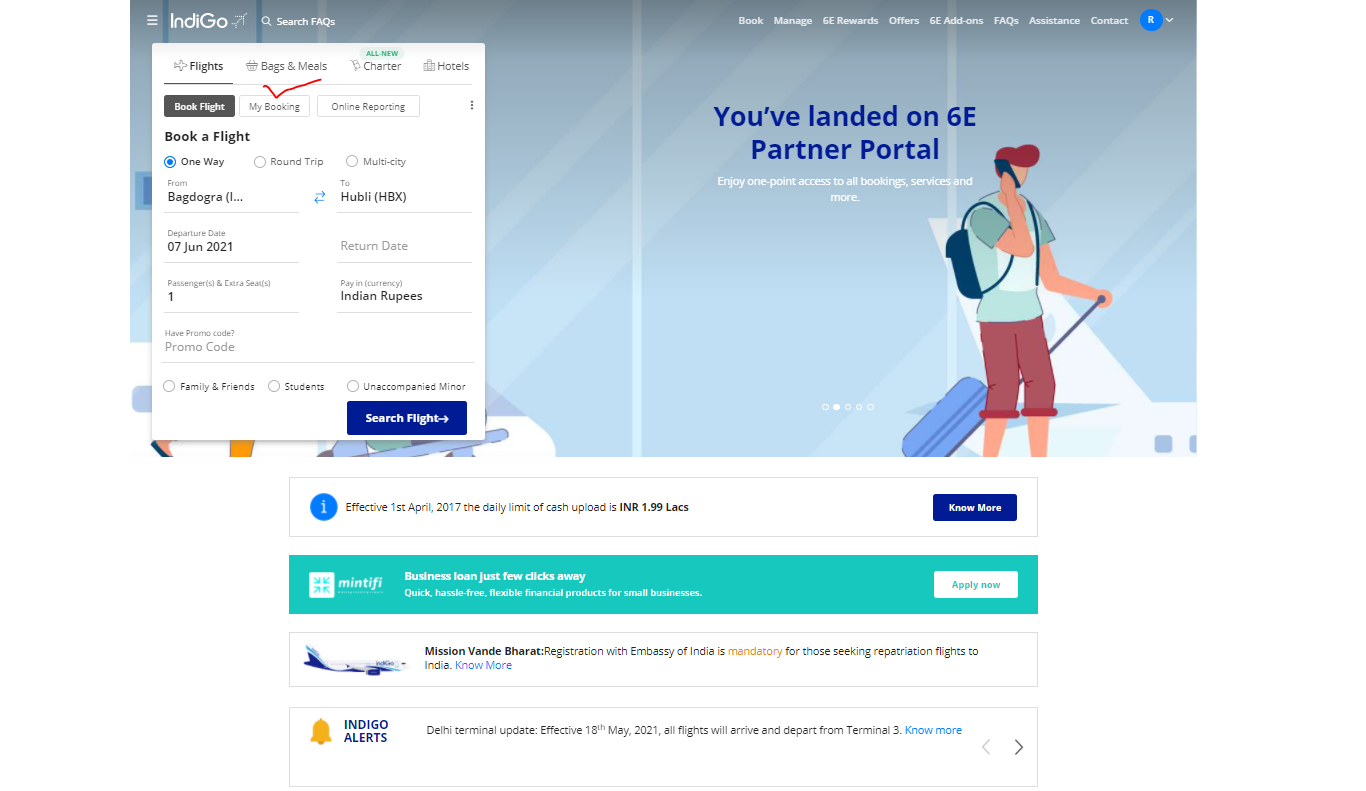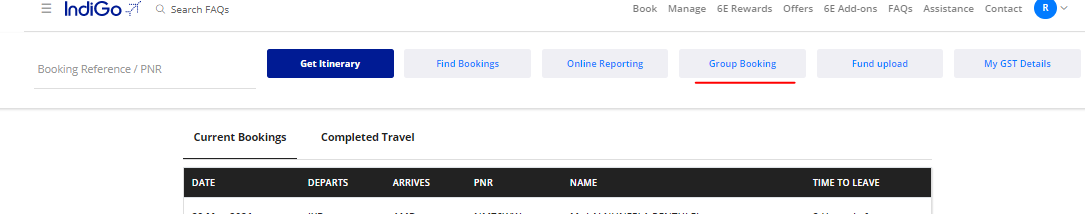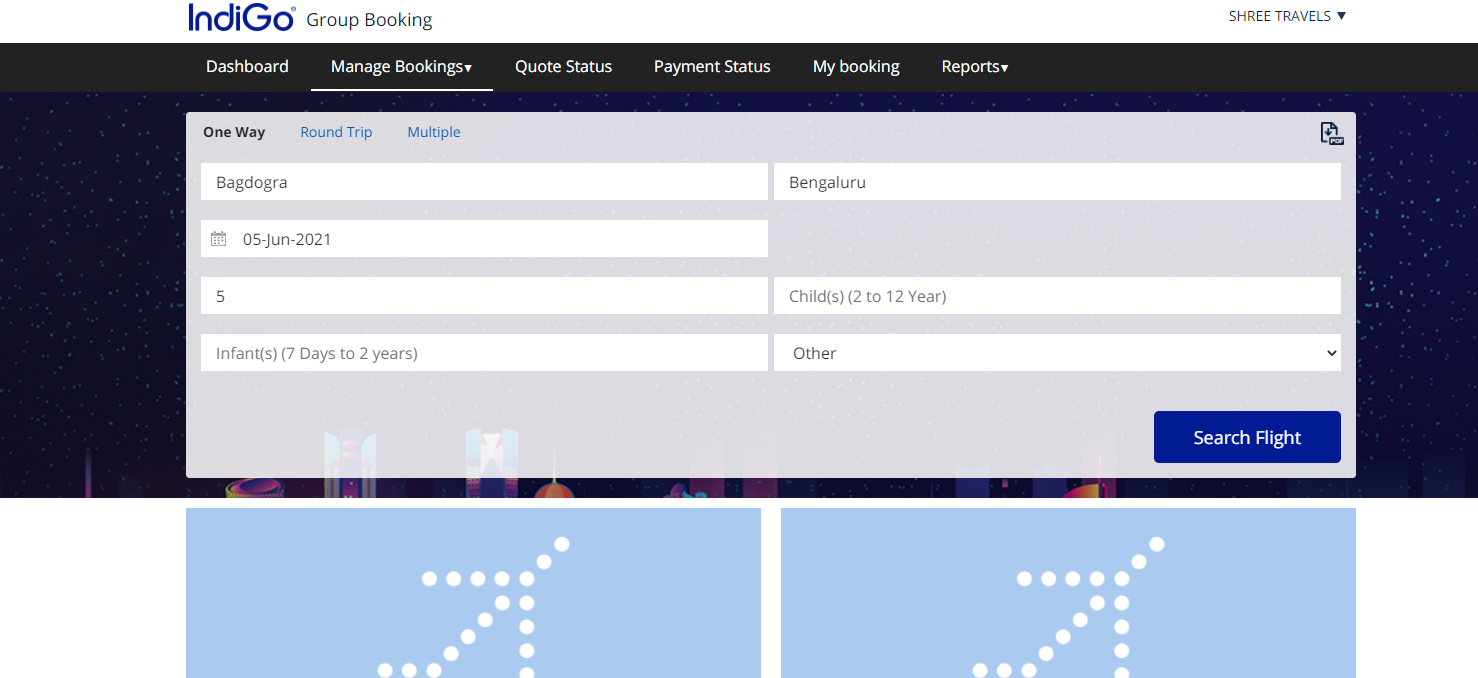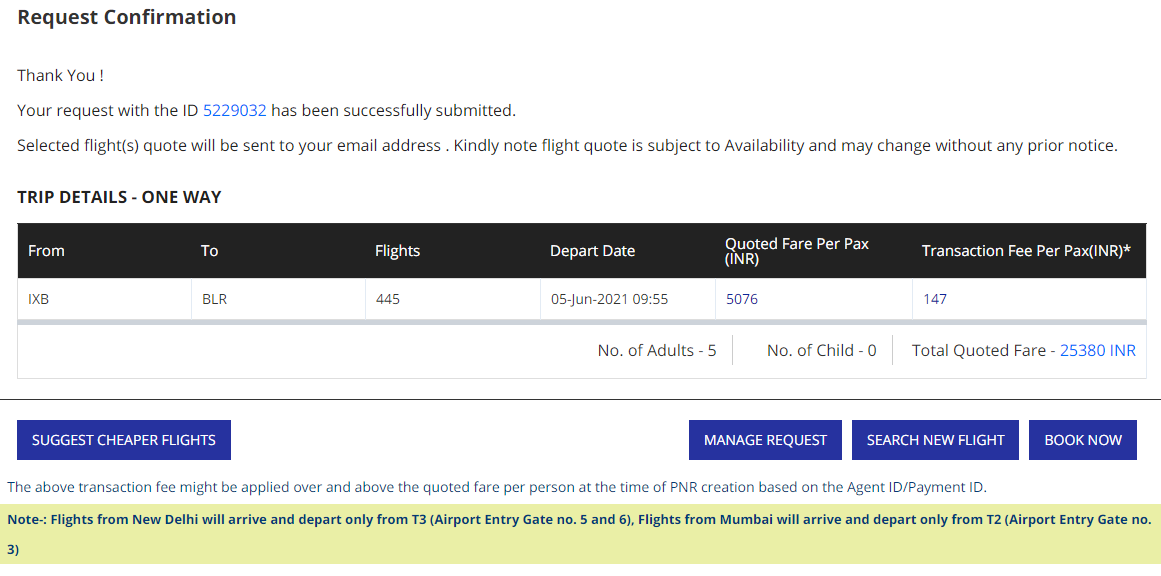How to raise group in IndiGo website
1 First login to IndiGo website in our Normal Login Id after that Click to my Booking
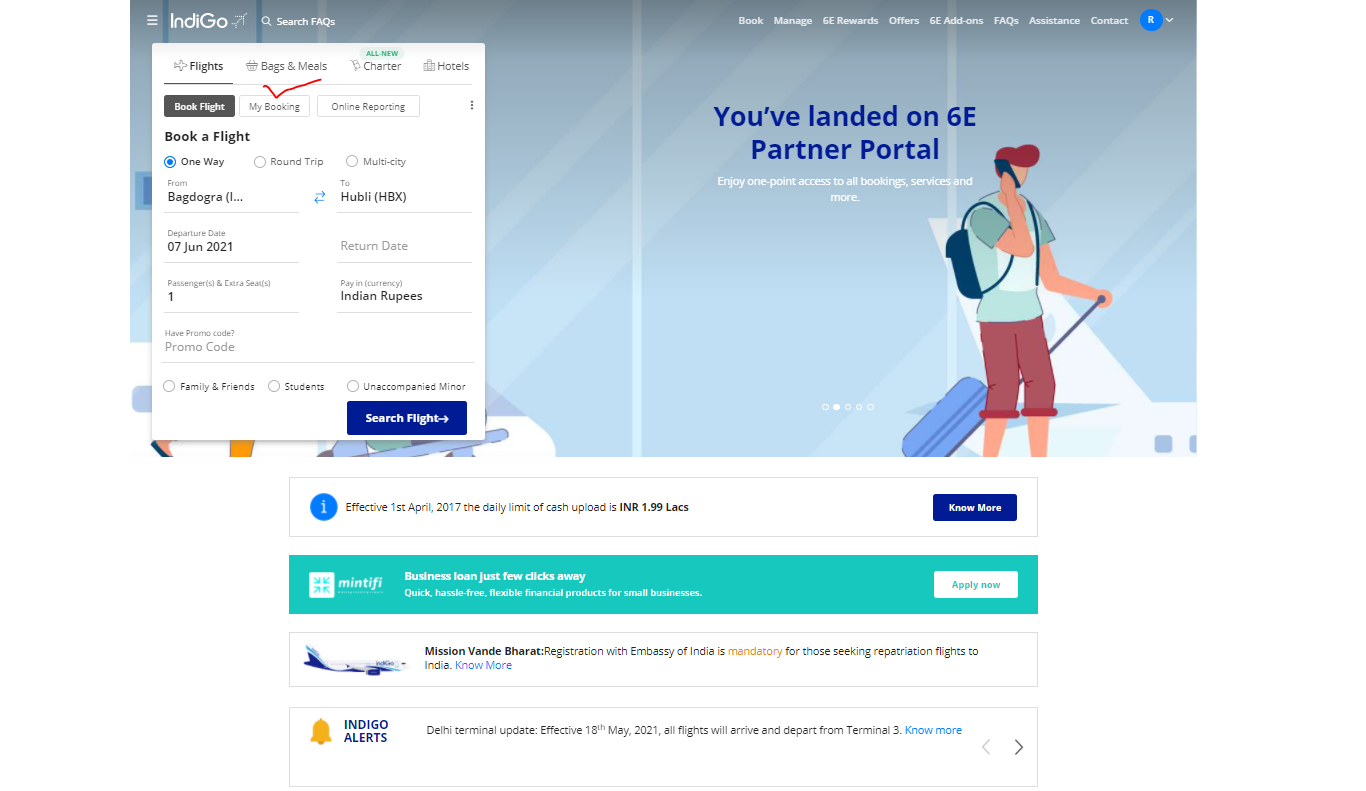
2 Now click on the Group Booking
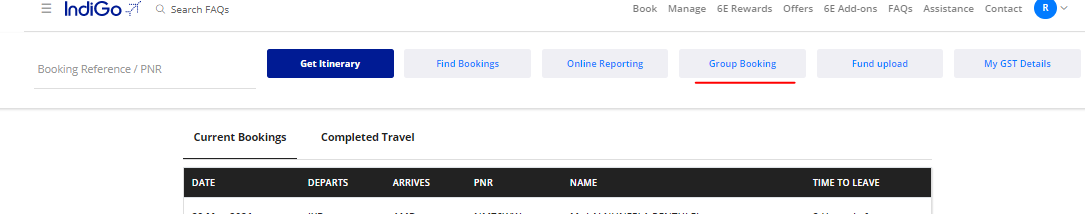
3 Now submit your IndiGo Group User ID and Password
4 Click on the Manage booking > Generate request > Submit your sector date and number of Passenger and search flight option
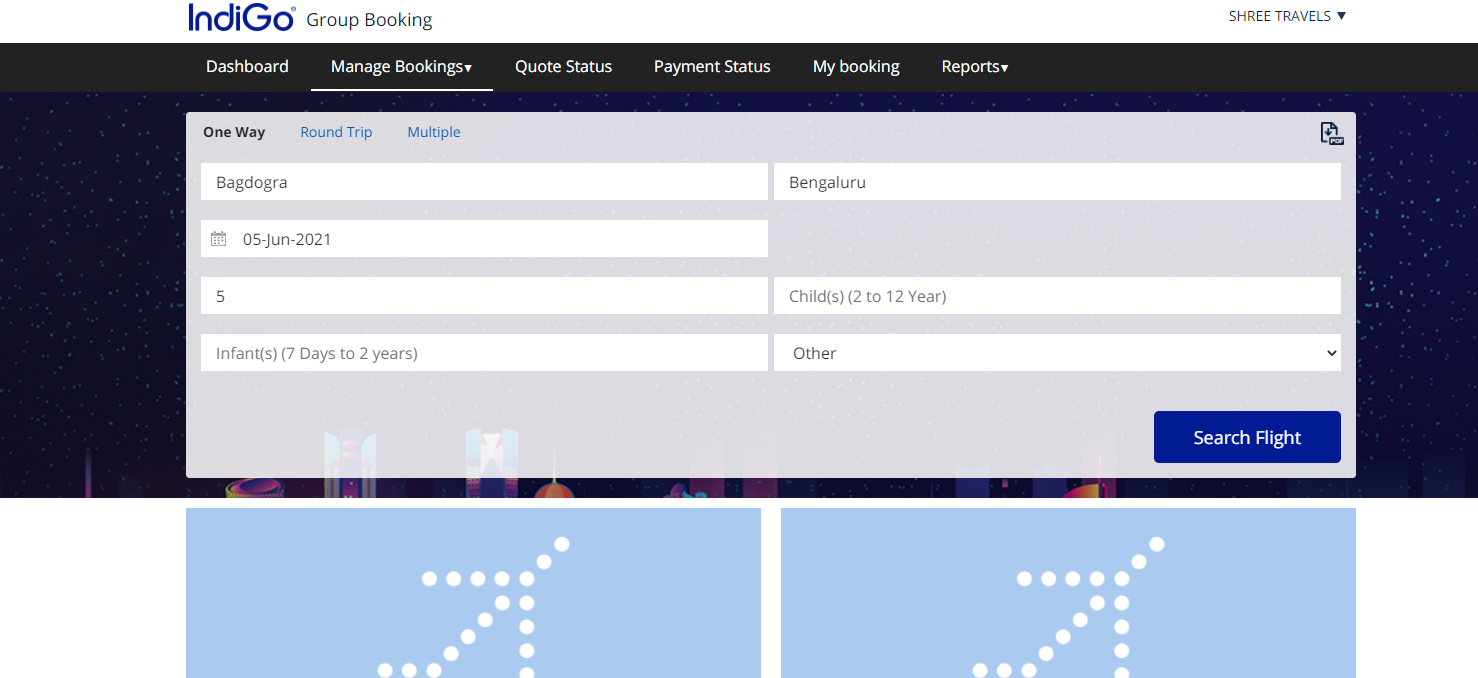
5 After result select the flight option and Submit request and quoted the Fare
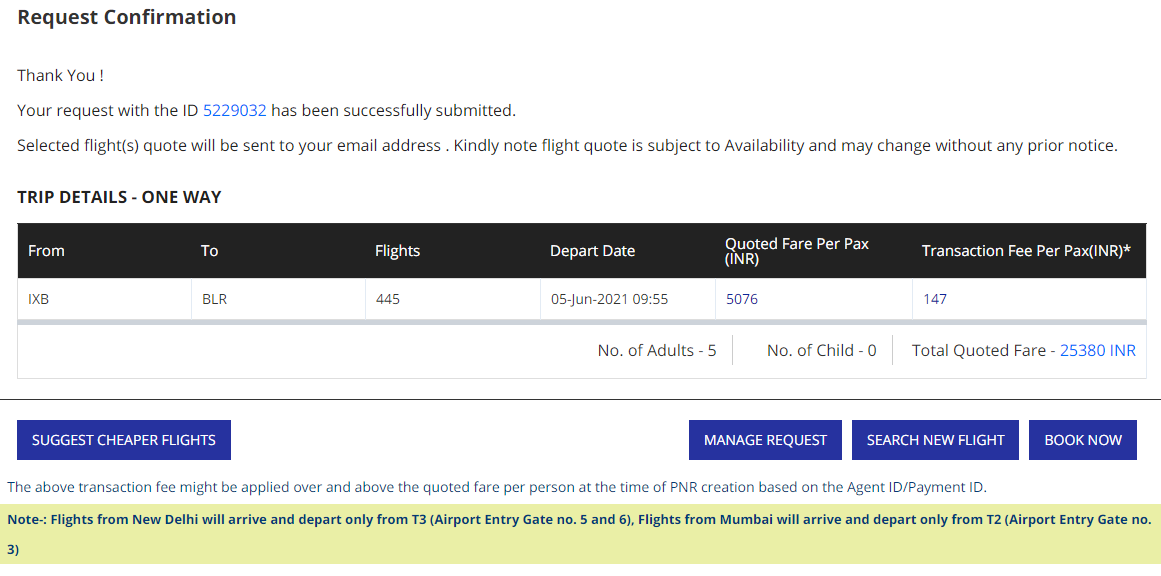
Related Articles
How to Book Corporate Fare In IndiGo Website
1 Login IndiGo Website https://www.goindigo.in/ > Click on The Partner Login and Submit your 6E Id and Password 2 Select your Travel Date,Sector and No of passenger and Most Important Submit your Promo Code CUITYCE 3 Select Corporate fare option and ...
What are the excess baggage charges of Indian domestic flights like goair, spicejet or Indigo airlines?
Extra baggage or excess baggage as airlines call it can be purchased at a pre determined price either at the airport during checkin or online while booking the the flight ticket or post booking as well in certain airlines. Goair Spicejet Inigo have ...
How to Raise Serie Fares on GoAir from Group Tool.
Step 01 : Need to login ... Step 02 : Go to New Booking - Series Group Request.. Step 03 :Click on Series Group Request & this page will open , have to enter sector , date ...etc Step 04 : This page will open & have to select date range than ...
How to Book Buddha Air Website
1 Open the Link http://r2.buddhaair.com/agentModules and Submit your ID and Password and Click to Login 2 Click on the Reservation and submit your date/sector and number of passenger
Name Updation in Indigo via Tools.
Step 1 - Login to Goindigo.in Step 2 -After Clicking Patner Login Enter Login Details to enter. Step 3 -Go to my Booking after that Group Booking. Step 4 -Login Group id for name update. Step 5 - Enter your User id & Password. Step 6 - Go to Manage ...