Name updation via group tool in Goair

Step 1 - Login to https://groups.goair.in/

Step 2 - Put the login details.

Step 3 - After login click on add guest under request info.

Step 4 - Clear the date option using clear button (1) then put the group request ID (2) & click on search (3).
Group request ID is generated & mentioned in mail whenever group is confirmed.

Step 5 - After clicked on search click on Guest details.

Step 6 - Find the PNR which one you want to update & then click on the PNR.

Step 7 - Check the PNR details & click on I wish to enter guest details

Step 8 - Put customer details properly & click on Save
.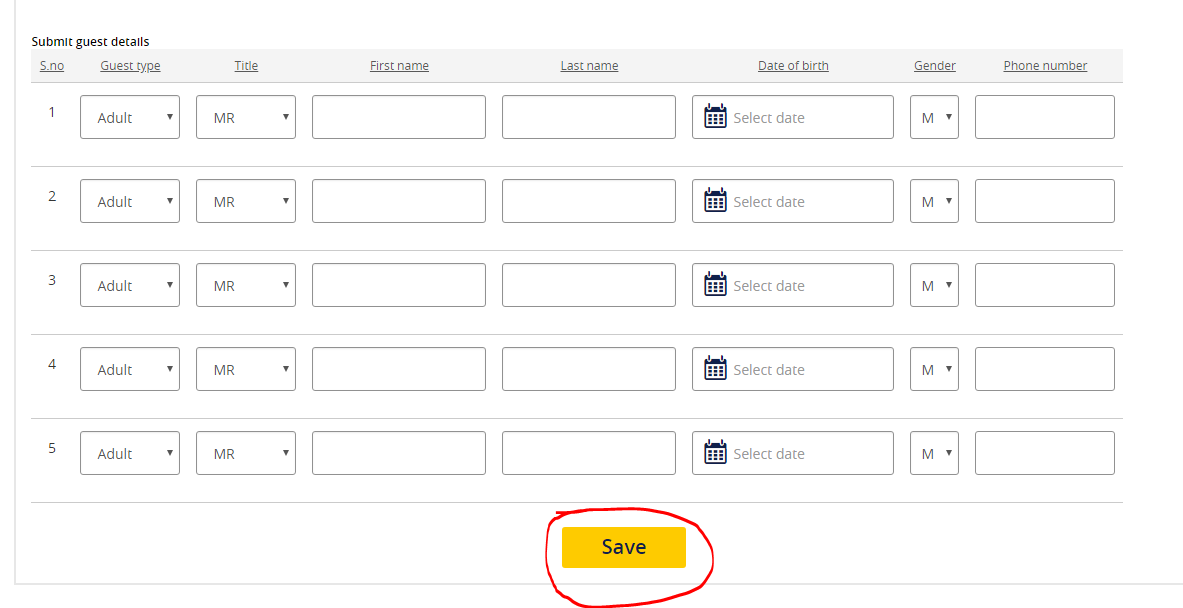

Step 9 - After save done in group tool mail the customer details in excel sheet at Groups@goair.in
Related Articles
Name Updation in Indigo via Tools.
Step 1 - Login to Goindigo.in Step 2 -After Clicking Patner Login Enter Login Details to enter. Step 3 -Go to my Booking after that Group Booking. Step 4 -Login Group id for name update. Step 5 - Enter your User id & Password. Step 6 - Go to Manage ...How to Raise Serie Fares on GoAir from Group Tool.
Step 01 : Need to login ... Step 02 : Go to New Booking - Series Group Request.. Step 03 :Click on Series Group Request & this page will open , have to enter sector , date ...etc Step 04 : This page will open & have to select date range than ...What are the excess baggage charges of Indian domestic flights like goair, spicejet or Indigo airlines?
Extra baggage or excess baggage as airlines call it can be purchased at a pre determined price either at the airport during checkin or online while booking the the flight ticket or post booking as well in certain airlines. Goair Spicejet Inigo have ...How to book ticket is passenger has no surname or no last name
Best practices- In cases where passenger does not have a last name in his ID CARD then we need to enter the passenger first name in both the first name and last name field. For Example - If a male passenger name is RAVI with no surname in the Photo ...How to raise group in IndiGo website
1 First login to IndiGo website in our Normal Login Id after that Click to my Booking 2 Now click on the Group Booking 3 Now submit your IndiGo Group User ID and Password 4 Click on the Manage booking > Generate request > Submit your sector date and ...