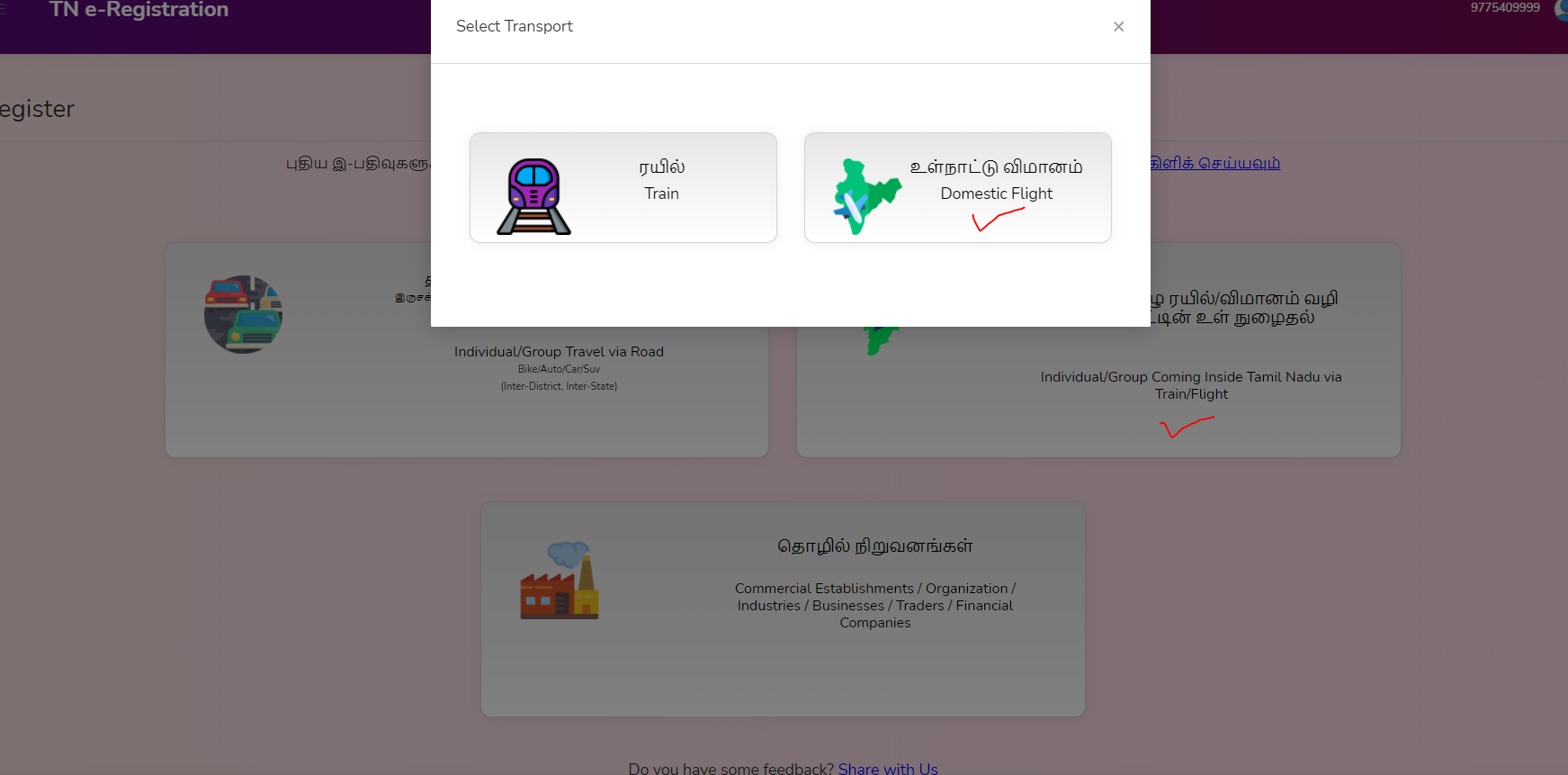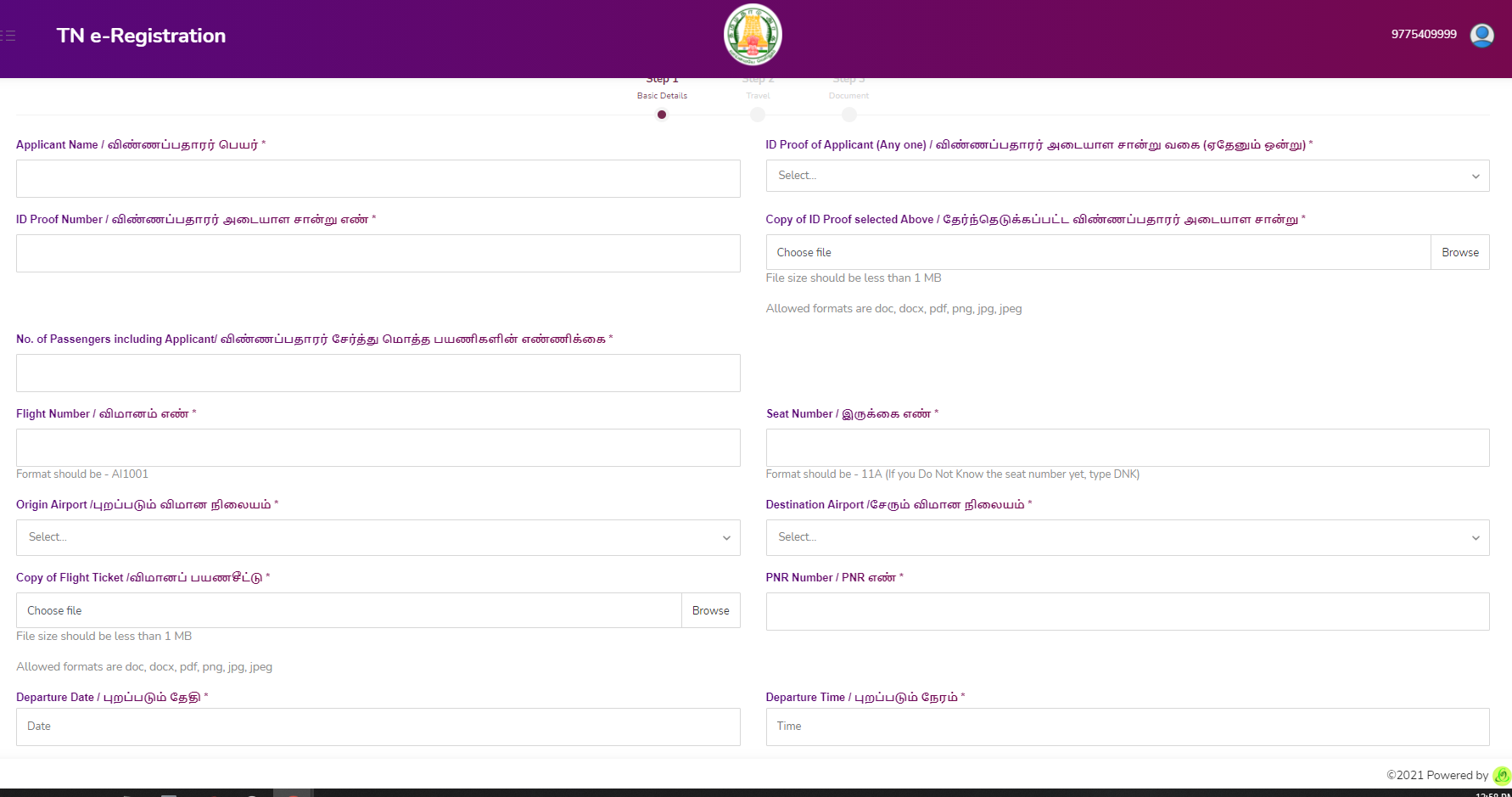How to generate E-Pass on your booking PNR's
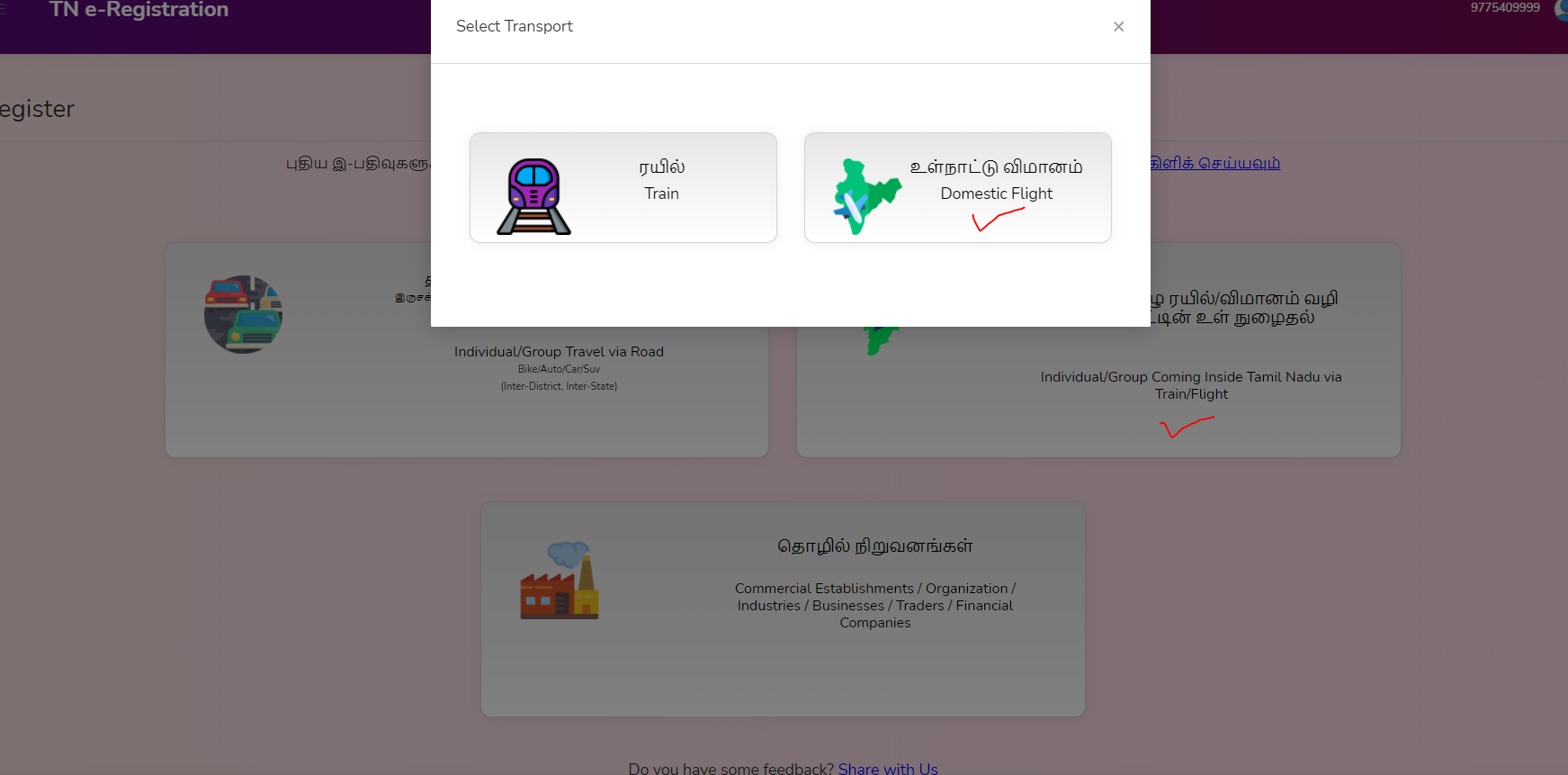
4 Now fill in all the blank details as per your ticket copy and your ID proofs > Next your Travel Details > Last option your Document Details and Submit
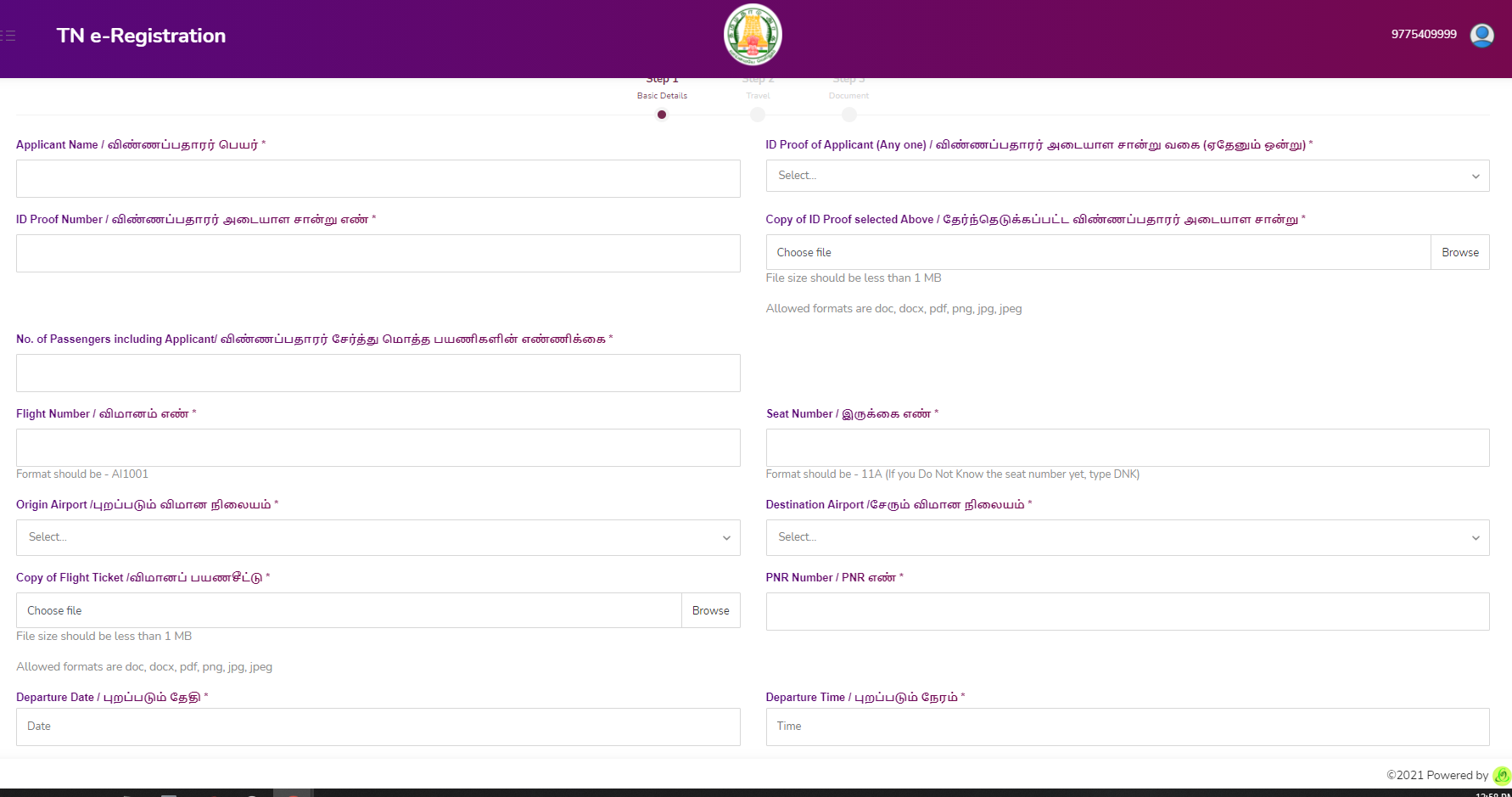
5 Then open the E Pass PDF copy
Related Articles
How to Create Boarding pass through AirAsia website
1 Open Airasia Website https://www.airasia.com/ and click on the check In button 2 Submit your ticket PNR and Passenger last name as per ticket copy 3 Click on Right button and click to Continue 4 Fill the all blank details as per your ticket copy 5 ...
Booking failed due to low credit balance
In-case during booking a ticket if our credit balance or account balance is lower than the booking value of the ticket then booking may be processed by using any of the below mentioned payment options - 1. Pay using online payment options like Debit ...
Why did my ticket booking fail?
TIckets booking may sometimes fail for various reasons. Some common reasons for failure of booking may be - 1. Account balance is lower than the ticket value. 2. Due to link failure while booking was being processed. 3. Due to fare jump while booking ...
Verification Procedure To Follow Before Booking Flight Ticket.
Verify booking details- Most important to follow the below procedures before processing any booking. Bookings should only be proceeded once below checks have thoroughly been done. Send all travel details to client for confirmation by SMS / Whatsapp ...
Booking failed due to credit days expired.
In-case during booking a ticket if our credit days has expired then booking using credit limit shall not be processed and will lead to booking failure. Travel partners have to take care to keep their account balance in positive (zero or more) before ...